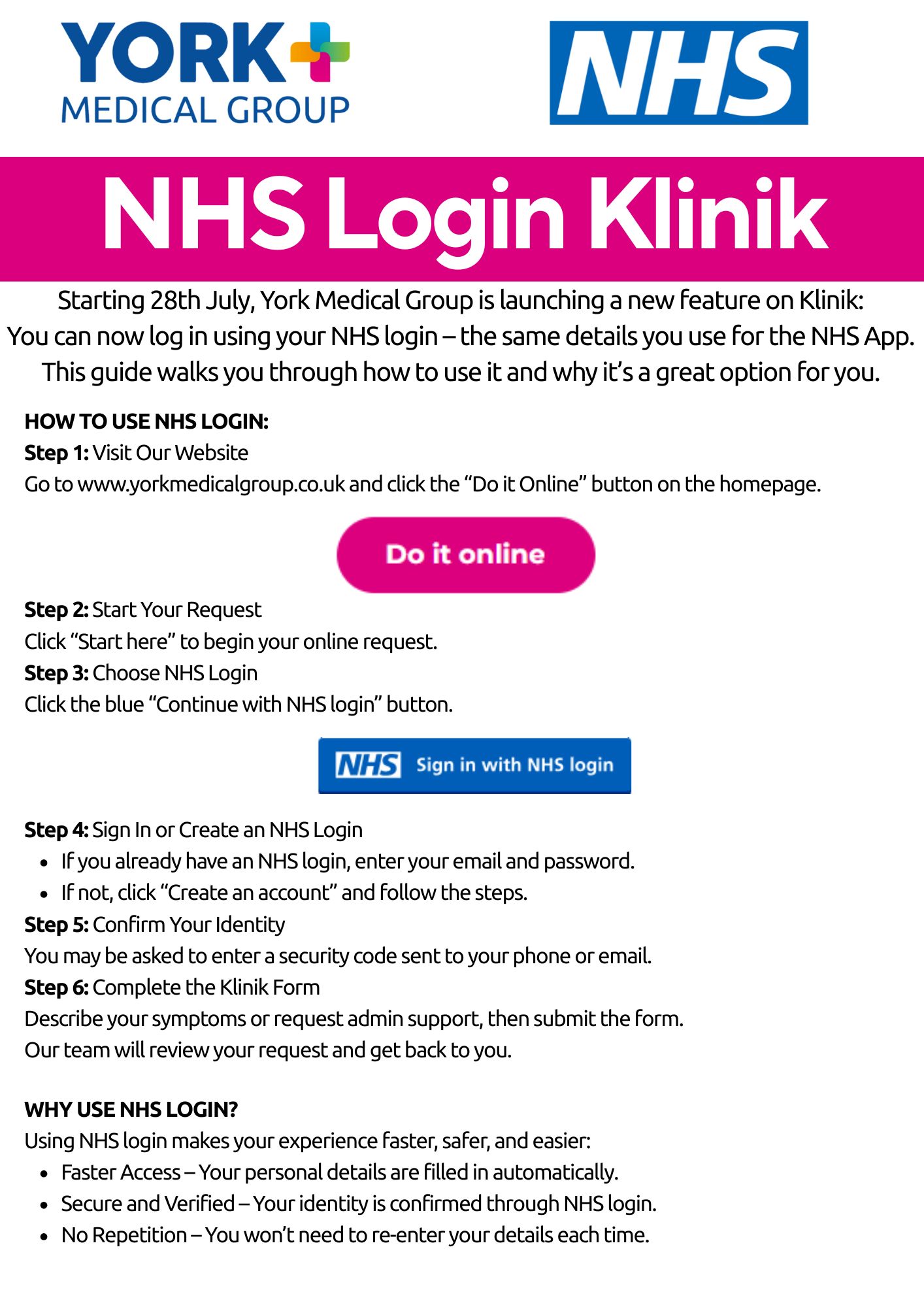New Klinik feature launching 28th July
Starting 28th July, York Medical Group is launching a new feature on Klinik:
You can now log in using your NHS login – the same details you use for the NHS App. Don’t Worry If you do not have an NHS login you can still submit requests as you did previously.
There is a quick guide below:
HOW TO USE NHS LOGIN:
Step 1: Visit Our Website
Go to www.yorkmedicalgroup.co.uk and click the “Do it Online” button on the homepage.
Step 2: Start Your Request
Click “Start here” to begin your online request.
Step 3: Choose NHS Login
Click the blue “Continue with NHS login” button.
Step 4: Sign In or Create an NHS Login
- If you already have an NHS login, enter your email and password.
- If not, click “Create an account” and follow the steps.
Step 5: Confirm Your Identity
You may be asked to enter a security code sent to your phone or email.
Step 6: Complete the Klinik Form
Describe your symptoms or request admin support, then submit the form.
Our team will review your request and get back to you.
WHY USE NHS LOGIN?
Using NHS login makes your experience faster, safer, and easier:
- Faster Access – Your personal details are filled in automatically.
- Secure and Verified – Your identity is confirmed through NHS login.
- No Repetition – You won’t need to re-enter your details each time.